YouTube Algorithm Explained
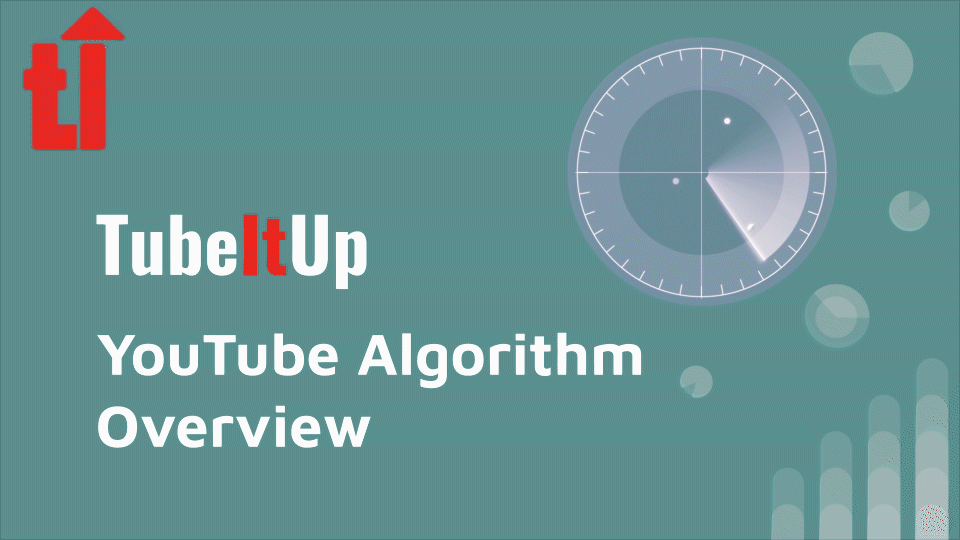
Understanding how the YouTube Algorithm perceives a video is an important step in understanding how videos get recommended in Search and Suggested videos. As you can imagine, the YouTube Algorithm is a strange and mysterious beast. To many creators it’s a cold, heartless, biased machine that wants to kill small creators. To others it appears to be flawless in that it drives view after view, and sub after sub. The reality is, both are true.
As depicted in the figure below, search results and suggested videos are based on a multi-stage process. Please understand that this figure represents our notional overview and not the exact process.
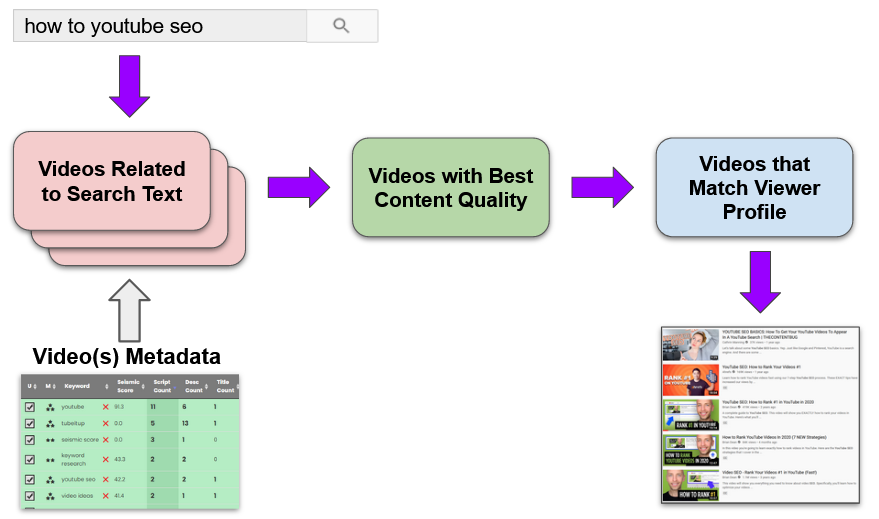
How YouTube Search Works – Example
When a viewer searches YouTube for a specific term, it reaches into its vast knowledge base of videos to find the content that would be a best match for the user in terms of a) how well the video metadata matches the search term, b) which videos are of the highest quality, and c) which videos best match the viewer profile. This process is commonly referred to as the Algorithm.
It’s also worth pointing out that there’s not just one algorithm, there are actually hundreds, if not thousands. Each algorithm has a goal that it is trying to achieve.
This article will focus on a few key ways YouTube analyzes your video to better understand when, and if, it should recommend it to a viewer.
Goals of the “Algorithm”
For all practical purposes, the YouTube Algorithm has one goal – keep people watching YouTube. The longer a person stays on YouTube, the more likely they are to see an ad that they will click on. When an ad is clicked, it means revenue to YouTube, and revenue to the content creator. It’s really that simple.
Understanding Video Metadata
To achieve step one of our process (finding videos that match the search term), YouTube relies on a variety of factors. You’ve probably been told that having your video tags in your Title and Description is important. This is true. But to better understand how it all works together, you also need to understand the importance of closed captions.
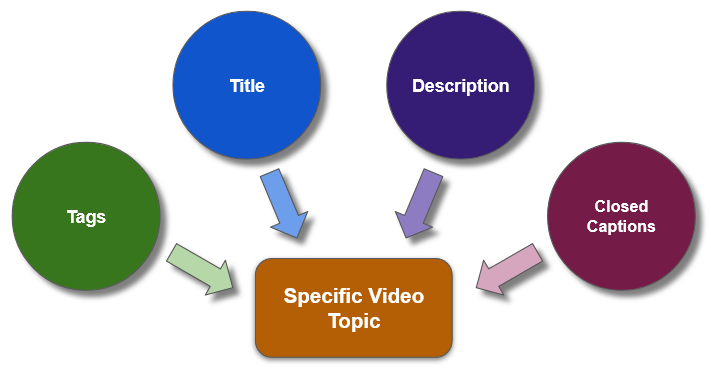
Video Metadata Example
To the mind of a computer, closed captions represent exactly what your video is about, since this is what is actually being said in the video. If you want to help the algorithm better understand what your video is really about, you need to ensure that there is alignment between your title, description and keywords when it comes to creating your video tags.
The more these four data elements are aligned, the stronger is your signal to the algorithm. Again, YouTube is crunching data. If the data aligns, you can give your video a boost in the search and suggested video rankings.
But it doesn’t stop here. YouTube has billions of videos, and sorting through all of them to pick the top 20 recommendations is a monumental task. Your video metadata is only the beginning. In the best case, it has probably only helped YouTube narrow the list down to the thousands or hundreds of videos that are relevant, and placed you somewhere on that list.
To further narrow the list, the algorithm needs to understand even more about your video as it compares to other videos. So even more processing is done to further refine the list.
What the YouTube Algorithm Knows About Your Video
A lot! YouTube understands every second, every frame, and every word. It also understands the relationship of every one of those factors as it relates to other videos and the mass of all the viewers on YouTube. But we’ll keep it simple, and discuss some of the larger impact points known by the algorithm. According to YouTube, the following items have a very big impact on what the algorithm thinks about your video. Together, each of these items indicate the overall quality of your video.
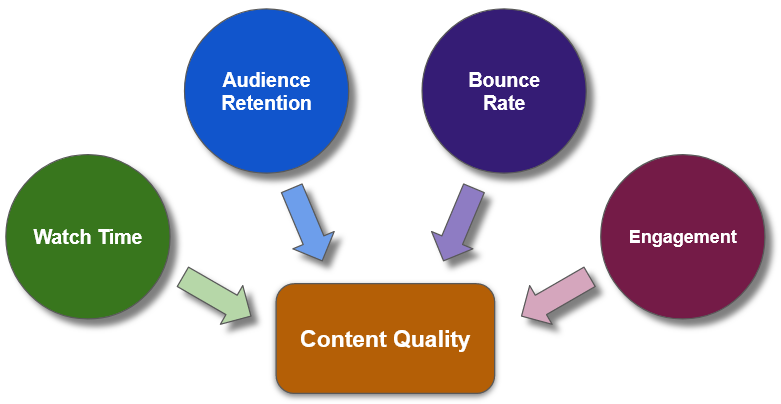
How Content Quality Works Example
Watch Time
Keeping in mind that the goal of the Algorithm is to keep people on YouTube, watch time is a critical content quality indicator. The below figure represents how watch time is displayed in YouTube Creator Studio. Low watch time can cause YouTube to recommend other videos with higher numbers since this will encourage a viewer to stay on the Platform longer.
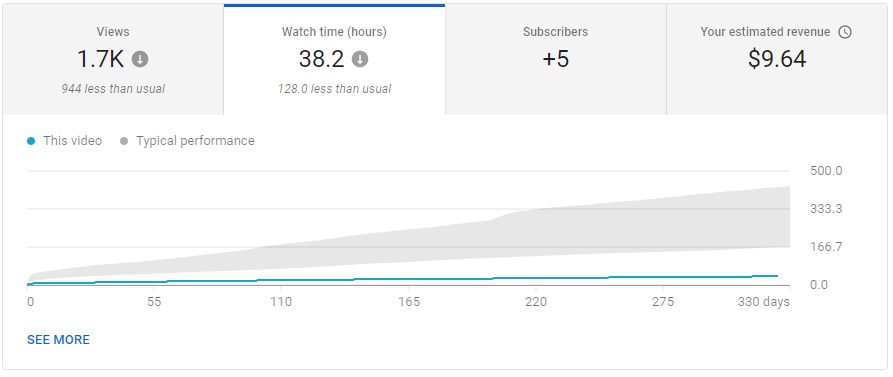
Video Watch Time – YouTube Creator Studio Example
Audience Retention
While similar to watch time, Audience Retention is a more granular look into how viewers react to your video. If viewers are leaving your video early and you have a low percentage of viewers that watch the entire video, it means that the content is not relevant to that given audience.
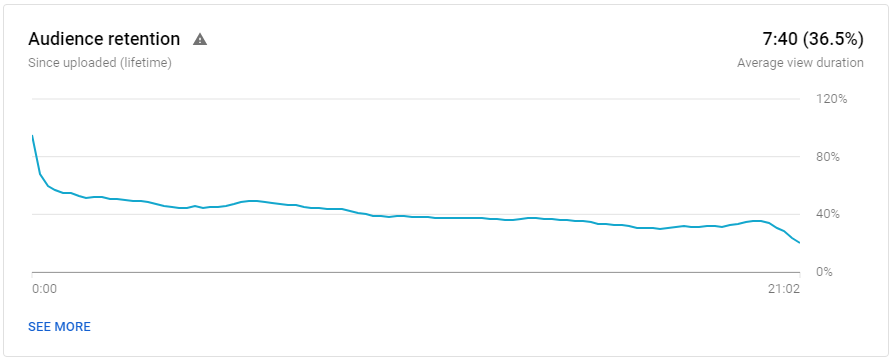
Audience Retention Graph – Creator Studio Example
Our own data shows that, on average, it’s normal for 25% of viewers to leave a video within the first 20 seconds. The example in the above figure shows a very high drop off, which is roughly 40% in the first 20 seconds.
When the Algorithm see’s a high dropout rate (e.g. higher than 25% in the first 20 seconds), it will be less likely to recommend that video, knowing that viewers are likely to move to a new video, or give up and leave the platform.
To get a sense of what is causing low retention, it’s a good idea to look closely at the Audience Retention graph, and the Relative Audience Retention graph in YouTube analytics.
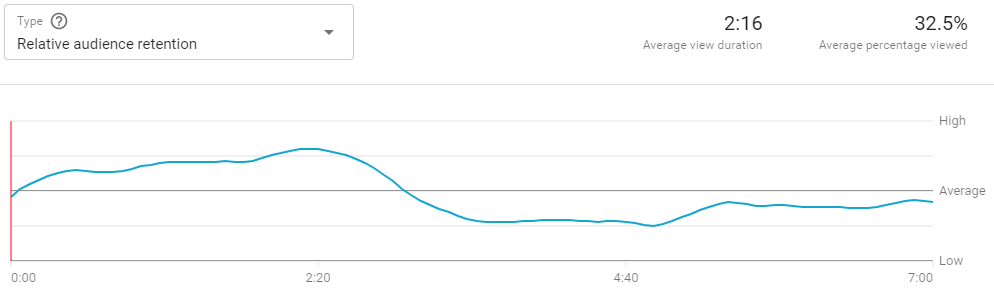
Relative Audience Retention – Creator Studio Example
Bounce Rate
When a viewer leaves the platform during a viewing session, this is known as a bounce. Viewers getting bored is normal. However you need to understand that the Algorithm knows which videos statistically cause viewers to bounce more or less often. It also knows if a viewer is more likely to bounce from a video at certain times within the viewing session. Either way, having a high bounce rate is a bad thing. If the Algorithm thinks your video will cause the viewer to bounce, it is less likely to recommend your video over videos with lower bounce rates.
We find it interesting that bounce Rate is one of the few metrics that YouTube does not disclose to creators, so it’s hard to pin down if this is a reason for your poor performing video. However, if you’re suffering from low watch time and low audience retention, it’s safe to assume that you could also be struggling from a high bounce rate.
Affiliate marketers should also keep in mind that when users are clicking on your affiliate links, they are bouncing off of YouTube, which will penalize you to some degree.
Engagement Signals
When it comes to understanding an audience, engagement signals are key metrics to the algorithm. These include, Likes, Subscriptions, and Comments. While these are not weighted as heavily as they once were, they are still an indication to the creator and YouTube of how well the overall audience feels about the content.
A good indicator of your video quality is to look at your Like-to-Views ratio. This is more stable on videos with higher views as it is normalized over a higher population. Here is what our data tells us:
- Anything over 3%, or 30 likes per 1000 views, indicates a very high quality video
- Below 1%, or 10 likes per 1000 views is of below average quality
You can also look at the Like-to-Dislike ratio. Here is what our data tells us:
- 98% likes, or 2 dislikes per 100 total votes, indicates a very high quality
- Below 90%, or 10 or more dislikes per 100 total votes, is below average quality
Next, we need to understand who is intending to watch your content. All viewers are not created equally in the mind of the algorithm, and YouTube wants to keep that viewer engaged and on platform. This is where the most relevant narrowing of videos comes into play.
What YouTube Knows About the Viewer
Unless the viewer is unknown to YouTube (which is a very small percentage of people), they know a lot about the viewers likes and dislikes. They know exactly how much time they spend watching each and every type of video, how long of a video they like to watch, which type of video they are likely to watch next, which creators they like the best, and how long they usually stay on YouTube.
If we keep in mind that the goal of the algorithm is to keep users on the platform, it’s logical that the algorithm will recommend content that best fits the users profile.
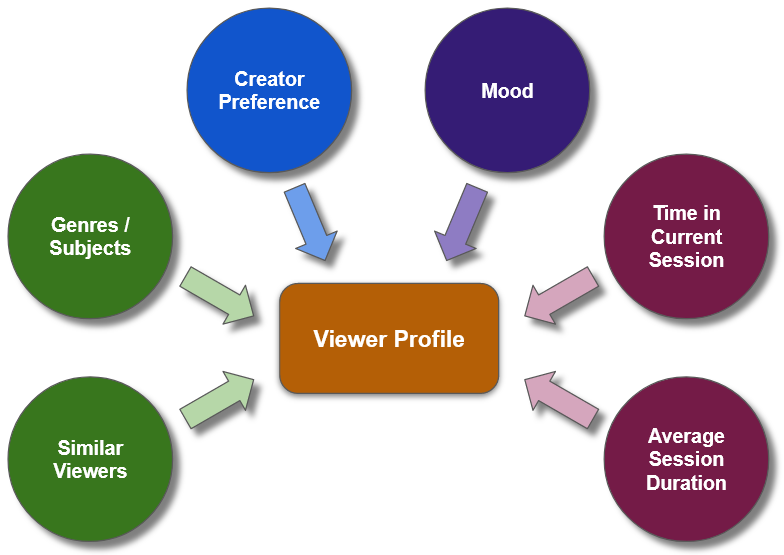
YouTube Viewer Profile Example
If the viewer is looking for content that is new (to that viewer), the algorithm will first look for profiles that are similar to the current viewer and see what they like. But in the end, YouTube is scoring your video against all other videos that are on the remaining list against everything it believes it knows about the viewer – regardless of how well you optimized your video metadata.
Experiments – The Saving Grace
When YouTube encounters a video that it has never seen before, it will run experiments on the content. These play out in a wide variety of ways, but let’s cover a few of the basics. We will forego the explanations about subscribers and bell notifications, since those should be obvious to all.
Creator Based Experiments
YouTube will randomly place your video on browse page for viewers that have watched your videos before, and for viewers that are similar to viewers that have watched your other videos, or videos the algorithm believes is similar to your content. It will then learn about how well that video works for this type of viewer.
YouTube will also randomly suggest your video next to other videos that seem related (based on the video metadata and/or similar viewers that watched your video next). Here again, YouTube learns more about your video and this type of viewer.
Search Based Experiments
Even though the algorithm believes it knows what’s best for the viewer, it will look for other videos that could fill the needs of the viewer. It will often place these unknown videos within the top three search results. If the viewer clicks these videos, YouTube is very keen to learn about the quality of the content for this viewer profile.
Even when the algorithm knows nothing about your video, it is still taking steps to learn. But at the end of the day, if there is a poor response to your video, YouTube will take this into account.
Why Videos Perform Poorly
A poor performing video really does boil down to one simple fact: in the AI mind of YouTube, you didn’t make a good video. It’s less about how well you optimized your video, or made a killer thumbnail, and more about how well you made your video, in the mind of the AI. But remember, the AI algorithm is a reflection of the overall community. As much as it pains us to say, the YouTube community doesn’t think you made a good video.
Properly optimizing your video is a multi-step process and should include your thumbnail, title, description, video content, and tags. Our goal is to help simplify your efforts in these areas. As always, how you choose to use our keyword research tools are up to you.
We want to encourage you to keep trying. Learn from your mistakes and always seek to make the next video better than the last. This is how you grow.
DISCLAIMER: TubeItUp has no inside knowledge of how the YouTube algorithm works. Our representations are based upon public information and examples to more easily describe the process of ranking videos. If there is a conflict between this information and the information provided by YouTube, the YouTube information should prevail.

