Help – Home Screen Link Statistics

TubeItUp provides link tracking capabilities to premium accounts (Gold and above) to help you better understand which videos are producing clicks. Links can be of any type, however by default we place them into the following selectable categories (Products, Websites, Videos, Attributions, and Notes). We’ll get into how these are used in the Link Management Help article.
As depicted in the image below, you will be presented with a table that shows all Link clicks grouped by Video. When inserting the ‘links’ shortcode into your Project Description Builder, the shortcode will automatically be converted into a TBIU link (https://tbiu.io/sUp16r27). The links are unique for each video in which they are placed. There’s nothing you need to do except select the links from your master links database. The rest is done automatically.
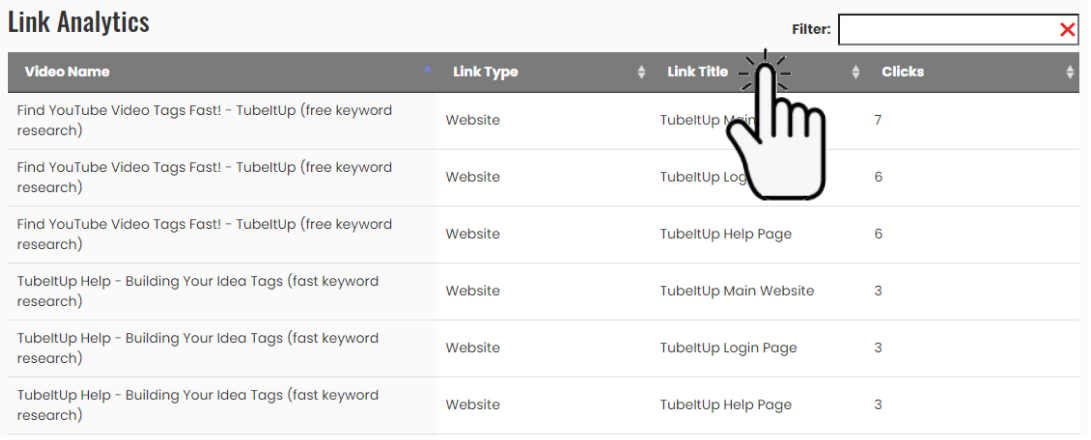
You can click on the table column headers to sort the table ascending (A-Z) or descending (Z-A).
You can also use the Filter box to enter specific text to narrow the results. Note that the filter works across all columns, meaning that if you filter on Website, it will look for the term in all columns and will product results regardless of where the filter term appears.

