How To Title Your YouTube Video – Seven Tips
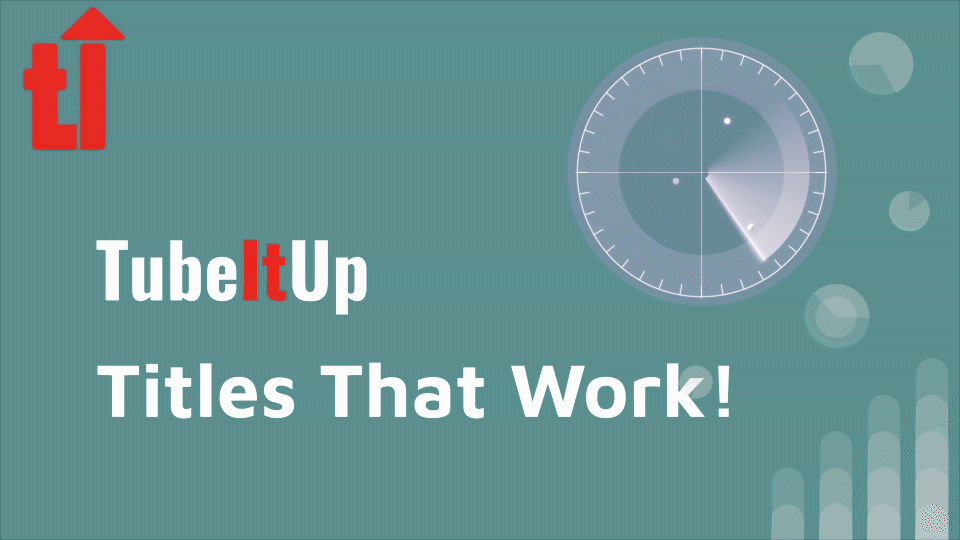
Making your title clickable while ensuring good YouTube SEO can seem challenging. It doesn’t need to be overwhelming if you stick to a few golden rules. In this article, we’ll dig into what it takes to make a clickable title that is optimized for SEO. Getting your video to come up in the top search results or suggested videos is only half the battle. The next trick is to get viewers to click. That’s where great Titles, Thumbnails and Descriptions come into play.
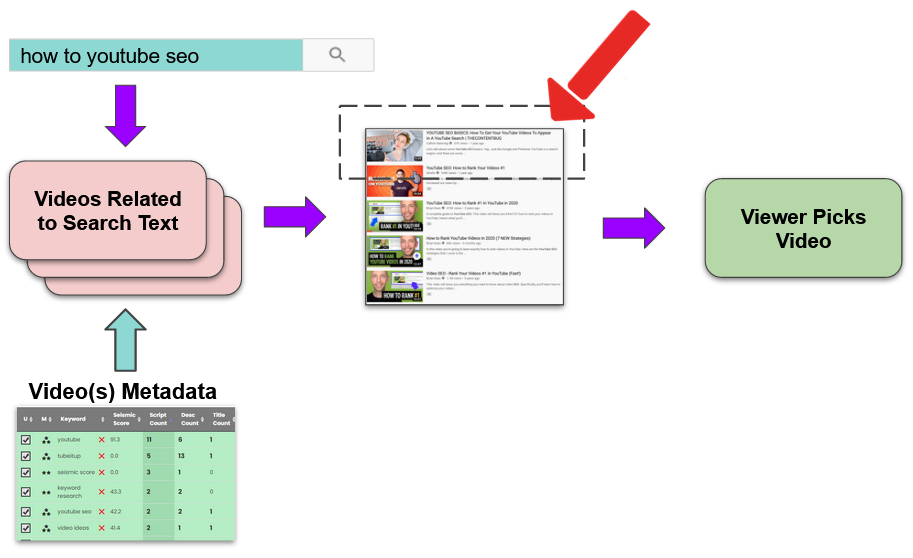
YouTube Search and Click Through Relationship Example
In this article we’ll break down seven tips provided by the Video Influencers team of Sean Cannel and Benji Travis. Sean and Benji break it all down into easy to follow and repeatable steps. Before we dive in, here’s a bonus tip. Write your titles for humans FIRST, and the machine second. It is possible to do both. But Your title needs to grab the attention of viewers before the other titles on the screen. Here are the tips provided by Sean and Benji.
- Create Titles That Are Relevant to the Content
- Titles and Thumbnails Should Work Together
- Make Your Title Searchable
- Use Emotion
- Create an Open Loop
- Learn From Titles that are Working
- Use Tools
After you watch the video, scroll down to see how TubeItUp helps you implement the suggestions made by Sean and Benji.
How to TITLE Your YouTube Videos to Get More Views — 7 Tips – Video Influencers
Now let’s take a look at how TubeItUp can help you implement these great ideas.
Create Titles That Are Relevant to the Content
This could also have been titled “Don’t Use Clickbait Titles”. TubeItUp gets you thinking about your title very early in the process. In the Idea Management article, we recommend titling your idea to describe the video in a non-optimized way. This should be a natural description of your content. The TubeItUp process is iterative, meaning you should gradually refine Title, Description, and Tags as you develop your video over time. The most consistent saying here at TubeItUp is, “Hate it until you Love it.” But always start with the most natural description of your video. You can refine it over time using the remainder of the tips below.
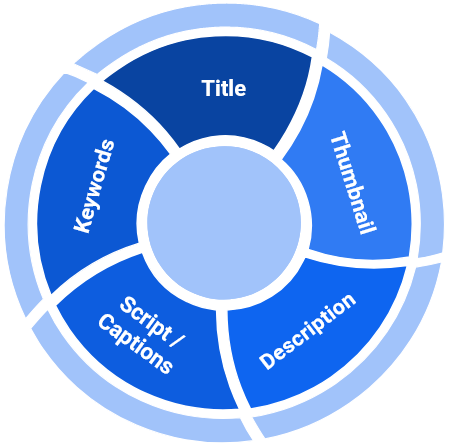
YouTube SEO Optimization Process Example
Titles and Thumbnails Should Work Together
This is a fundamental philosophy of TubeItUp and exactly why we recommend creating your Thumbnail early in the process. The figure below illustrates how TubeItUp encourages you to constantly assess your Title and Thumbnail together. It forces you to constantly look at your thumbnail and imagine ways to make it better.
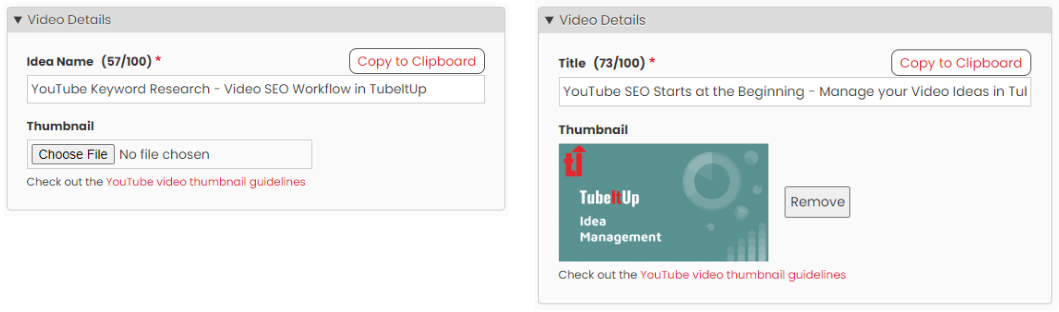
Title Comparison with Thumbnail Example
You’ll also notice that we render the Thumbnail in a size very similar to an actual YouTube Thumbnail. This is also on purpose in that it forces you to see it in the same way that viewers would on YouTube.
Make Your Title Searchable
Search is one of the key focuses of TubeItUp. This is evidenced by the unique way that we show you the complete analysis of how your Title, Description, Captions, Thumbnail, and Tags all come together on a single screen. In the figure below you can see how we provide crystal clear indications about how your Title performs with all aspects of your YouTube SEO efforts. In the Keyword Research table, you will see the Title Count column and how many times that the keyword appears.
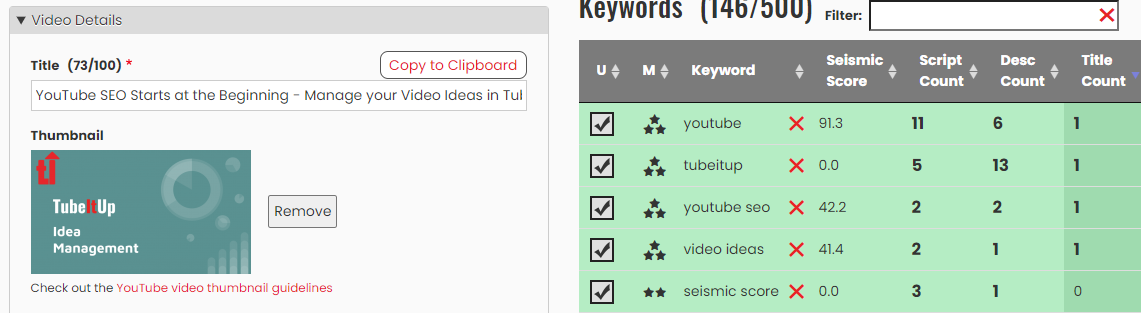
Optimizing Titles and Keywords Example
Of course, don’t forget that your title should be Human Readable AND Searchable. We leave this part up to you.
Use Tools
Below is our list of tools that will help you to better optimize your Titles for maximum effectiveness. We tend to like the Sharethrough tool the best, but you should experiment with each of them to find the tool that best fits your writing style.
Software Tools
TubeItUp FREE Account – Start Here BEST FREE Headline Analyzer Tool – Sharethrough FREE Headline Analyzer Tool FREE Headline Analyzer Tool – CoSchedule FREE Social Message Analyzer – CoSchedule ** Video Creators did not request, pay for, or endorse this article. We brought it to you simply because we thought it would be useful.

