Idea Management Space – Get Off to a Great Start

Effectively managing your YouTube video ideas is an important part of your YouTube SEO. Once you start to become comfortable with the TubeItUp workflow, you’ll start to better understand the importance of Idea Management within your overall video production cycle.
The Idea Space is a great place to keep track of all your thoughts about a planned video. It also allows you to start your keyword research. The Space allows you to not only track your ideas, it also allows you to:
- Prioritize your ideas
- Keep detailed notes
- Start your Keyword Research
Here at TubeItUp, we recommend that you begin all of your video SEO before you start creating your video. This will ensure that you stay on message during production, and will greatly simplify the overall keyword research process.
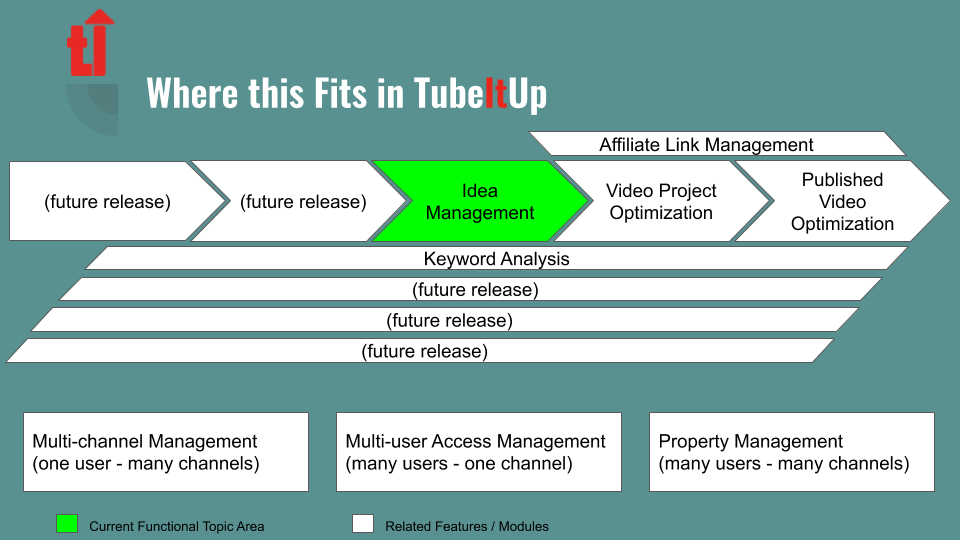
Tracking Your Video Ideas
Getting those ideas into TubeItup is a very simple process. As soon as you log in, you see your 5 most recent ideas on the home page. From here, you can simply click the new idea button to get started entering your thoughts.
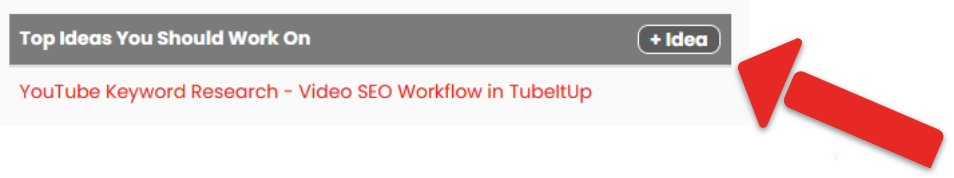
This will open the Idea page. Storing your idea is as simple as enter the Idea Name and saving. Your idea is now in the system waiting for your to provide more thoughts now, or at a later date.
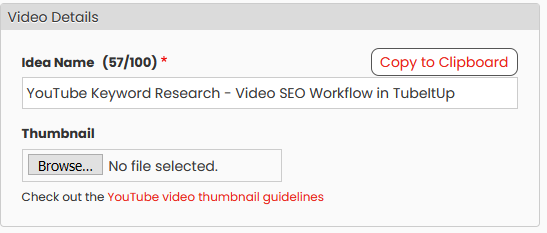
Finding Relevant Keywords – Quickly
One of the most time consuming tasks associated with keyword research is trying to find the best keywords that align with your video message. We find that creators usually do one or more of the following:
- Make up keywords that they feel will help them in search
- Use a keyword tool to find popular search terms
- Look at potential competitor videos to find good ideas
- Nothing
Learn More About How to Add Targeted Keywords |
To get you on the right track, we take care of the research for you. Once we know what your idea is, we scan YouTube for other videos that would be listed in search results based on your title. For quick reference, we bring these keywords to you in the form of keywords “Found in Similar Videos”. This is an aggregated list of keywords found in the most popular videos. We also tell you the Seismic Score, which is the relative search volume.
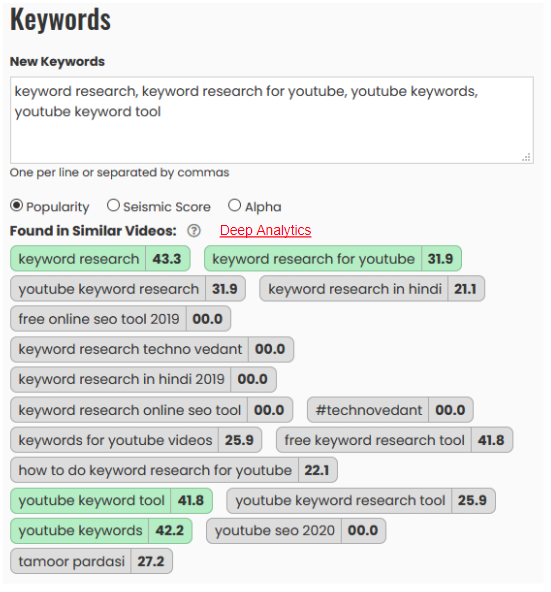
This feature is available for all account levels, including free accounts. However, free accounts are limited to ten (20) results, and Deep Analytics is not available. To add the keywords to your Keyword Research Table, simply click the keyword and press save. And that’s it!
You’ll notice that you can sort the list by popularity, seismic score, or alphabetical. Popularity is a measure of how often that keyword is seen among the search results in the top videos. Seismic score is how often that keyword is searched on YouTube. From here, you can select keywords that resonate with your new video idea and add them to your list. Don’t spend too much time on this. Remember, you’re just jotting down your idea. From here you can walk away knowing the idea is saved for another day.
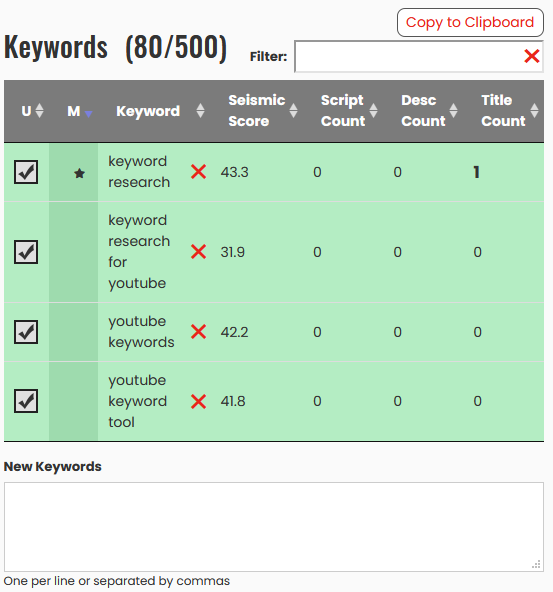
VIDEO COMING SOON
Ranking Your Video Idea
Once you start building your idea list, you’ll want to know which idea you should be working on first. Well, TubeItUp also provides ways to rank the idea with a score. Here’s how you build it. In the score section, you see six lists that will help you prioritize the idea. Let’s cover these quickly.
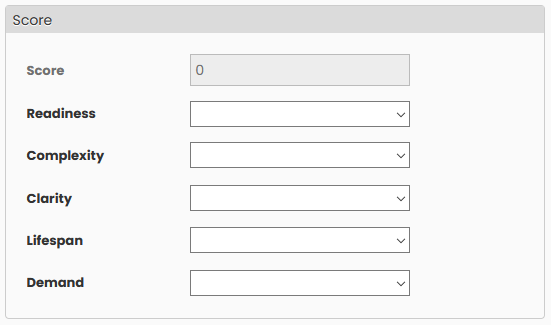
Readiness
Under readiness you see three options:
- Select Product Not Released if the idea is about a product or item that isn’t available yet.
- Select purchase if you need to purchase something to make the video.
- Select ready if you have everything on hand to make the video. If you select anything other than ready, it’s best to make a note about it below.
Complexity
Complexity refers to how much time you think it will take to make the video. This is a self evaluation and you can use it any way you see fit. Note that selecting low raises the overall score, and high will reduce the overall score.
Clarity
Clarity refers to how well formed the video subject is in your brain. These can be set to Clear, needs research, mental block, and questioning idea. How you use them is up to you. If you know everything you need to know about how to make the video, select Clear. If you need to do some research before starting the video, select research, and so on.
Lifespan
Lifespan is another important thing to consider for your video idea. If the video is referencing a recent event, it probably has a short life span. If it’s a general how-to video, it may have a long life span. There’s no set rule here, use your best guess or experience to help you decide. Keep in mind that long-life videos idea will rank higher in TubeItUp than short-life video ideas.
Demand
Finally you can set how the video idea came to you. There are several items here and you can pick one that is the most relevant to what is driving the video.
Once they’re all set, click save to reveal the score. Once again, you can press save and walk away and come back to the idea on another day.
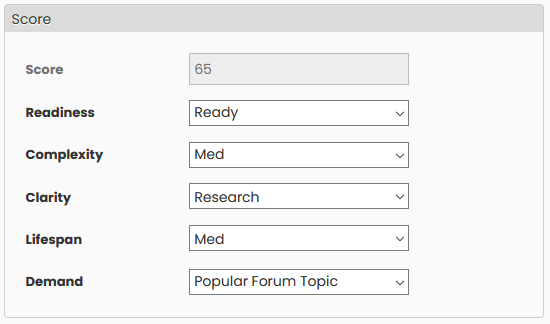
Giving scores to your videos will help you sort the list, which may help you stay focused on working the most important idea first.
Planned Release Date & Idea Notes
Another way to help stay focused on your priorities is to set a planned release date. This will allow you to sort your list by date, and is a good way to manage your video production schedule, even at the idea phase. You can also start to jot down your notes about the idea. You don’t want to forget those important details. Keeping your notes in TubeItUp will make sure they are always front and center with the idea and not lost on a piece of scratch paper or notebook.
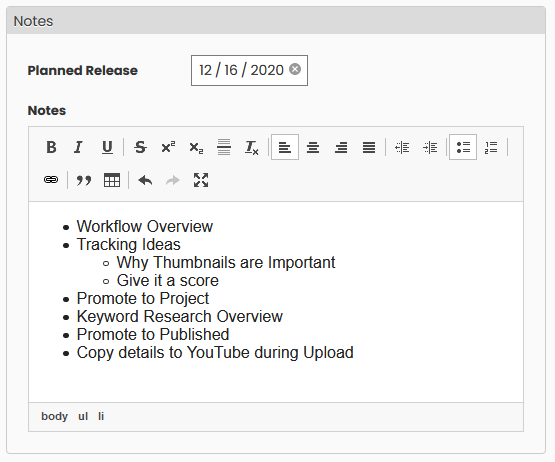
Continuing Video Keyword Research
If you get the itch, you can also start planning your video SEO keywords, also known as YouTube tags. We already discussed how TubeItUp searches for YouTube tags that are found in similar videos. Once you add a few tags to your list, TubeItUp will start to recommend additional tags. These recommendations are based upon tags already selected on your Keyword Research Table. This list seeks out the keywords that are most commonly found together in similar videos.
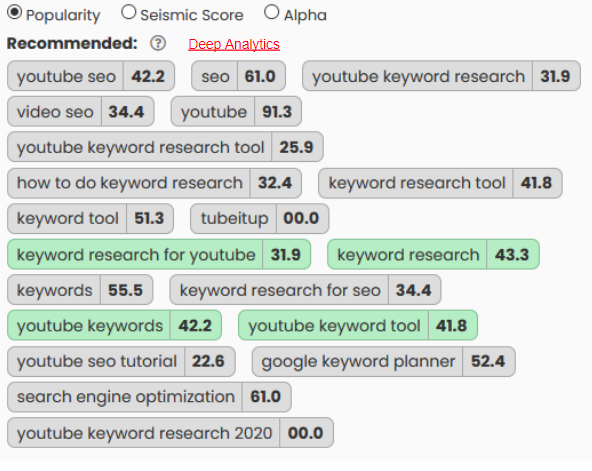
This feature is available for all account levels, including free accounts. However, free accounts are limited to ten (20) results, and Deep Analytics is not available. To add the keywords to your Keyword Research Table, simply click the keyword and press save. And that’s it!
You don’t need to worry about the Script, Description and Title count columns at this time.
At this stage, you can put in as many keywords as you like. And even though you can delete them, I’d recommend leaving them alone for now. You can worry about it after you move the idea to the project phase. It’s just an idea and doesn’t require all that time and energy at this point.
Thumbnails
And finally, this is where you can upload a thumbnail for your project. I know, you always do that last just before the upload, but most YouTube experts recommend that you design the thumbnail first to make sure that you can focus on the core message. We recommend doing this early since it forces you to look at it. Remember, if you hate your thumbnail, so will YouTube viewers. Best to start getting it lookin’ good as early as possible.
Do it now, do it later, we don’t care. It’s here if you want to use it.
Remember, this list is created by you – for you, so you don’t have to follow it like the gospel. It’s just a handy tool that allows you to get all of your information into one place. When you’re ready to start the project, all of this information gets carried forward.

